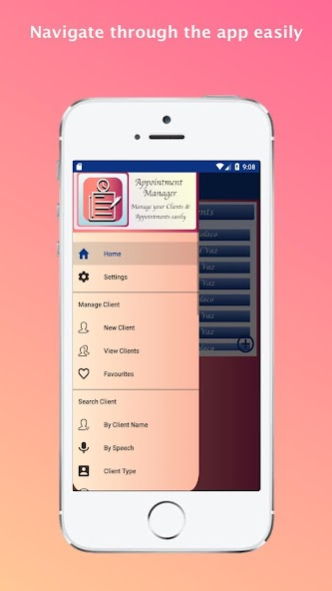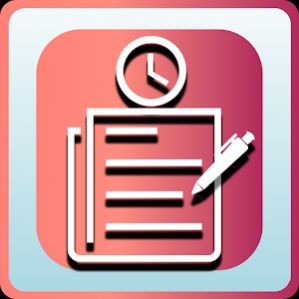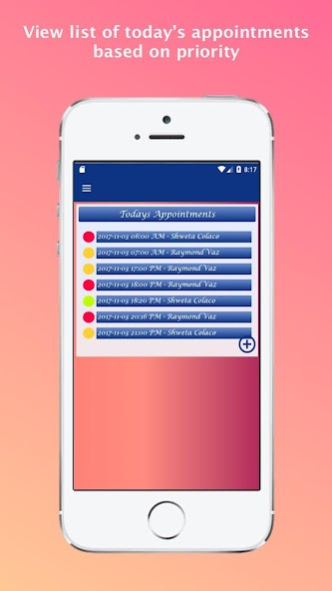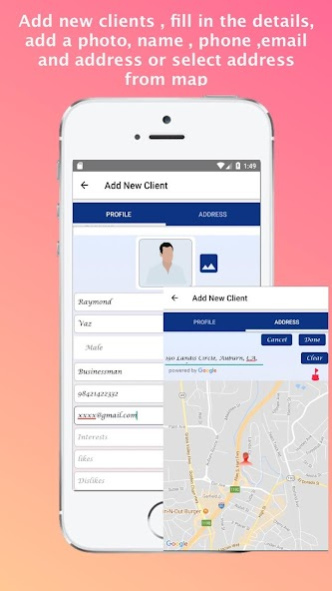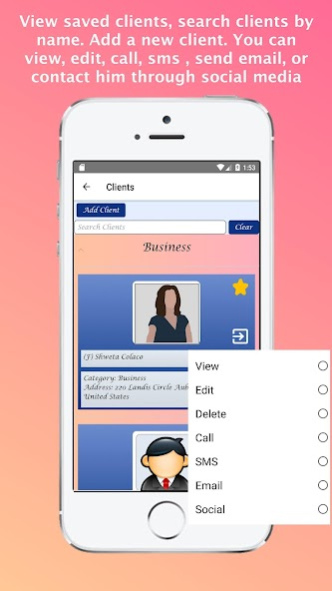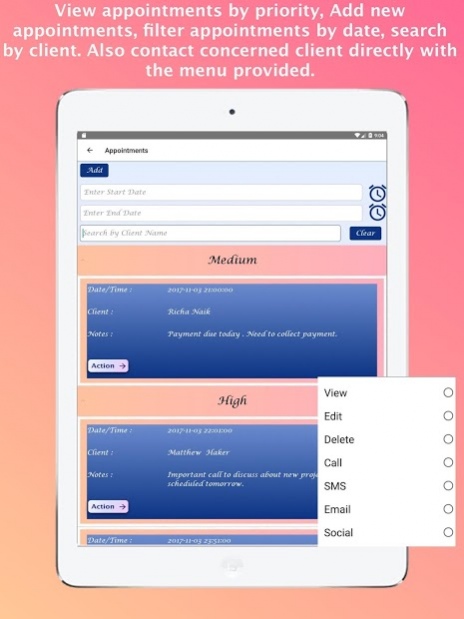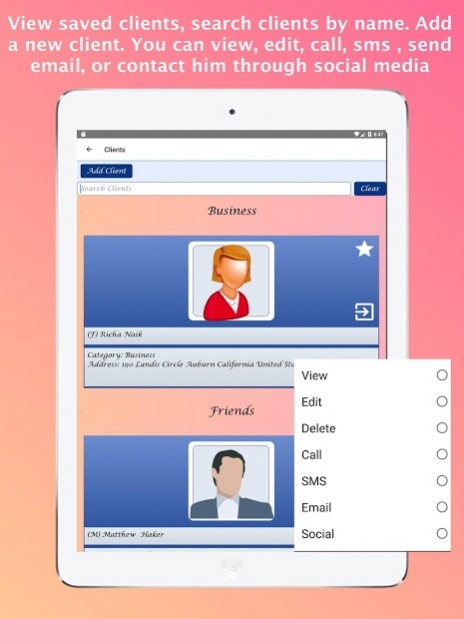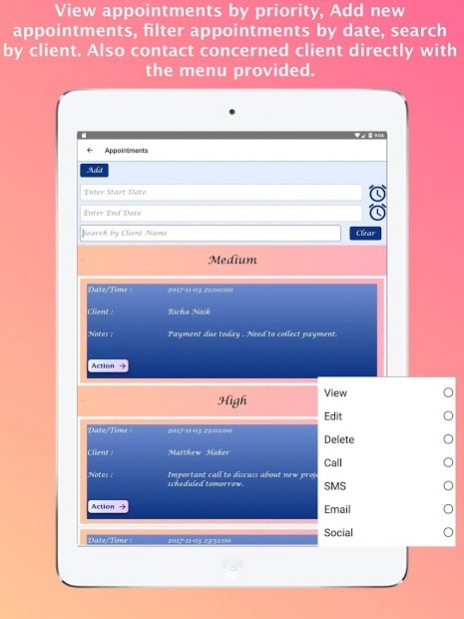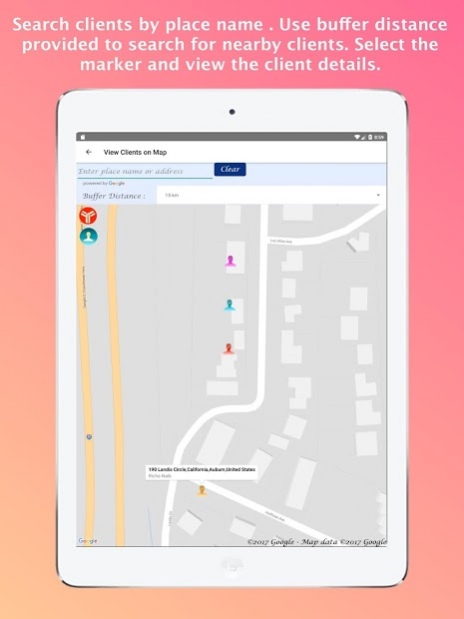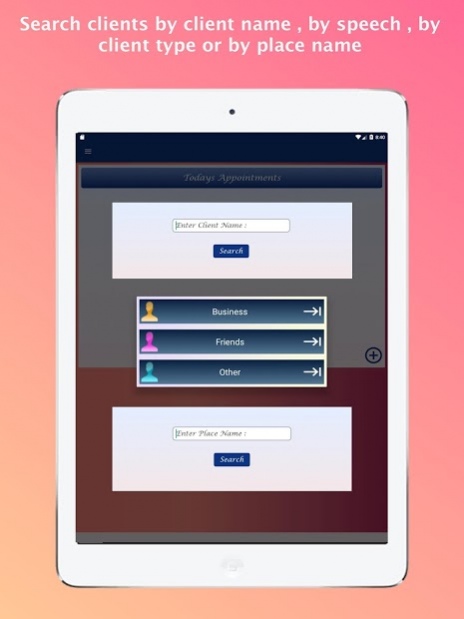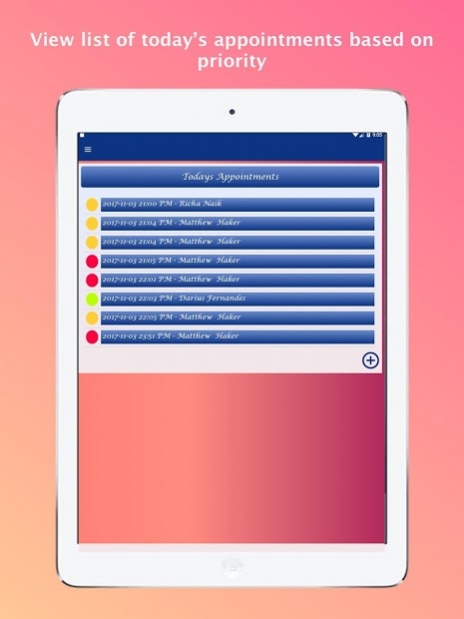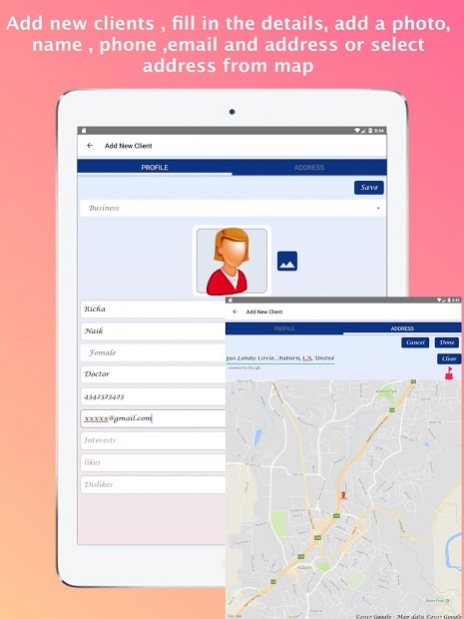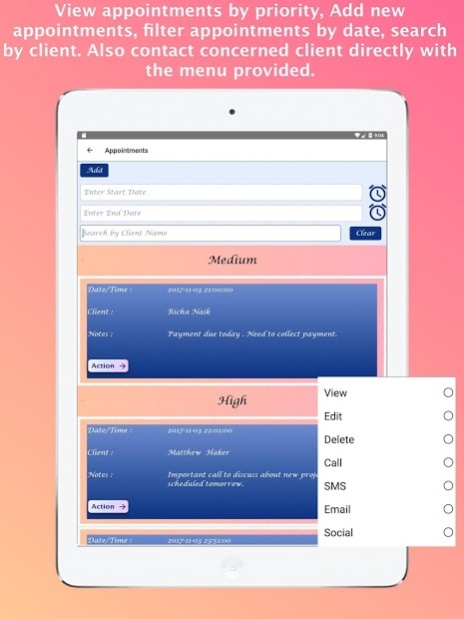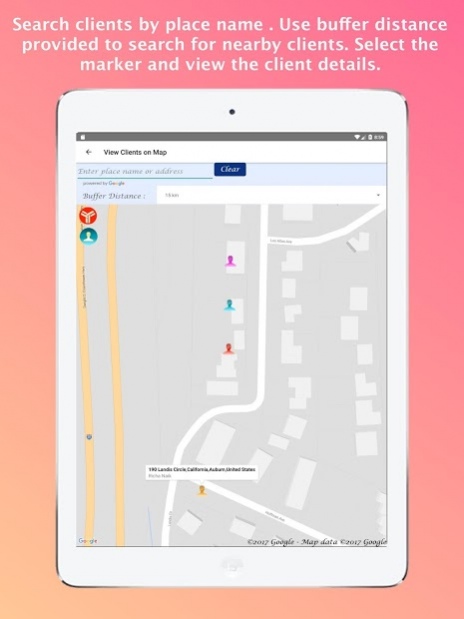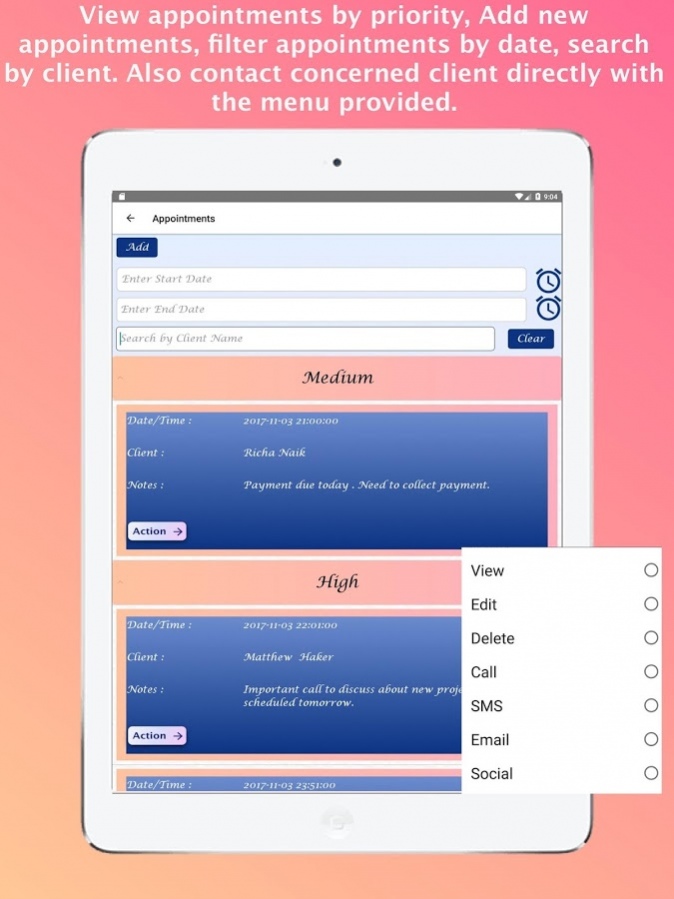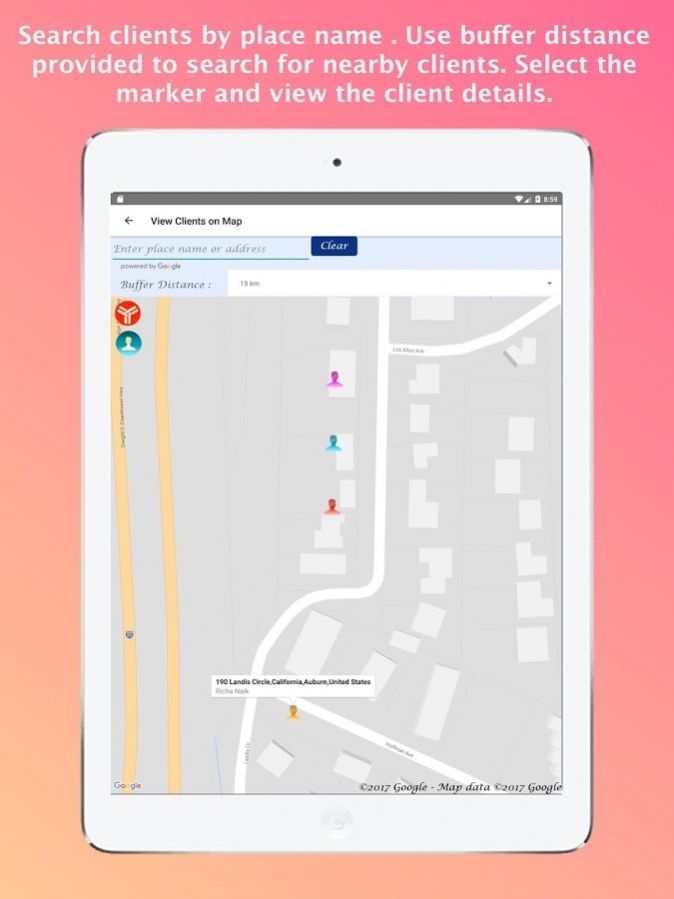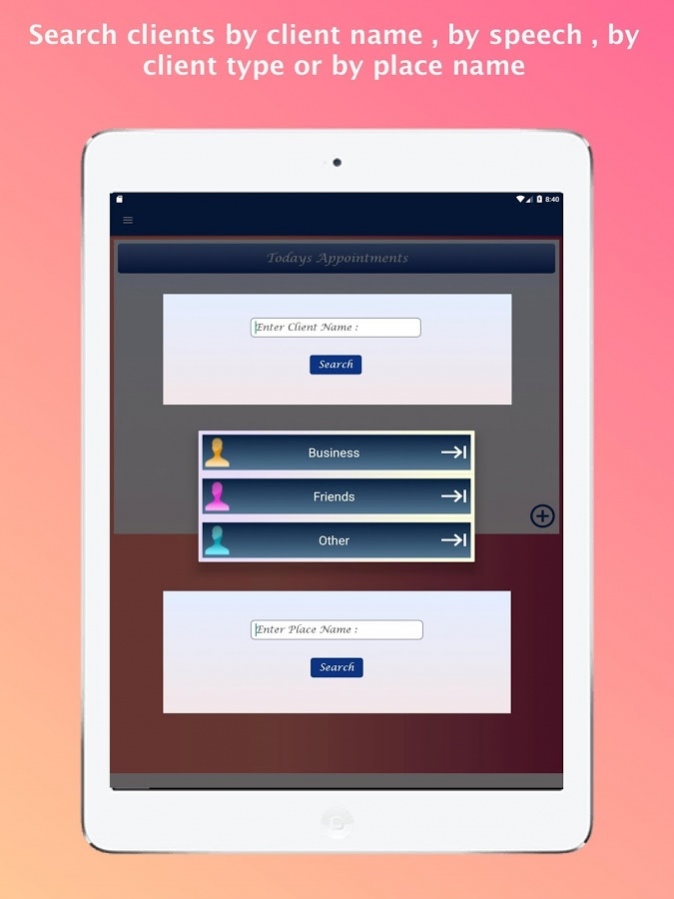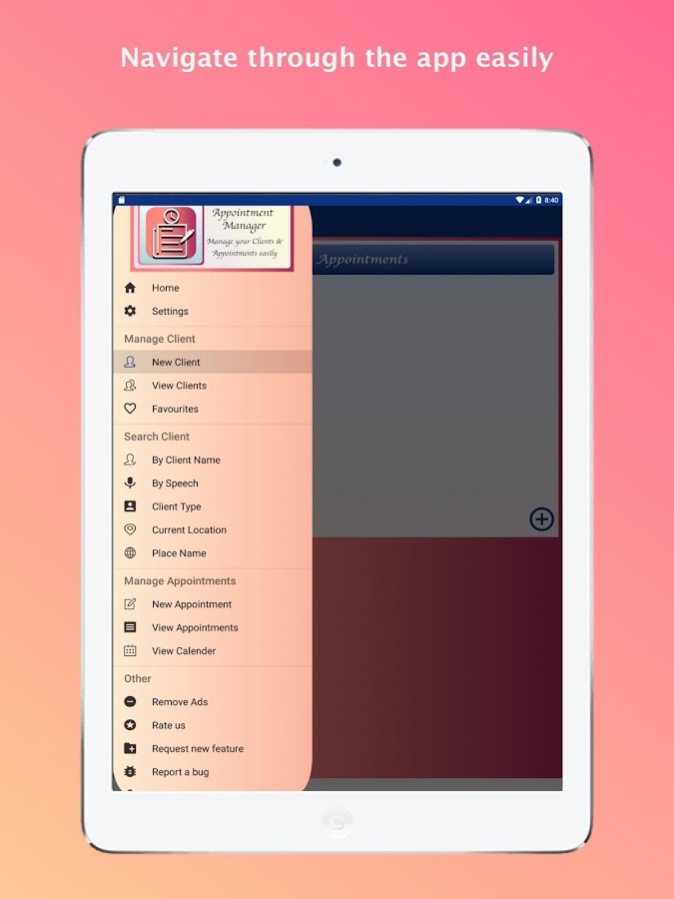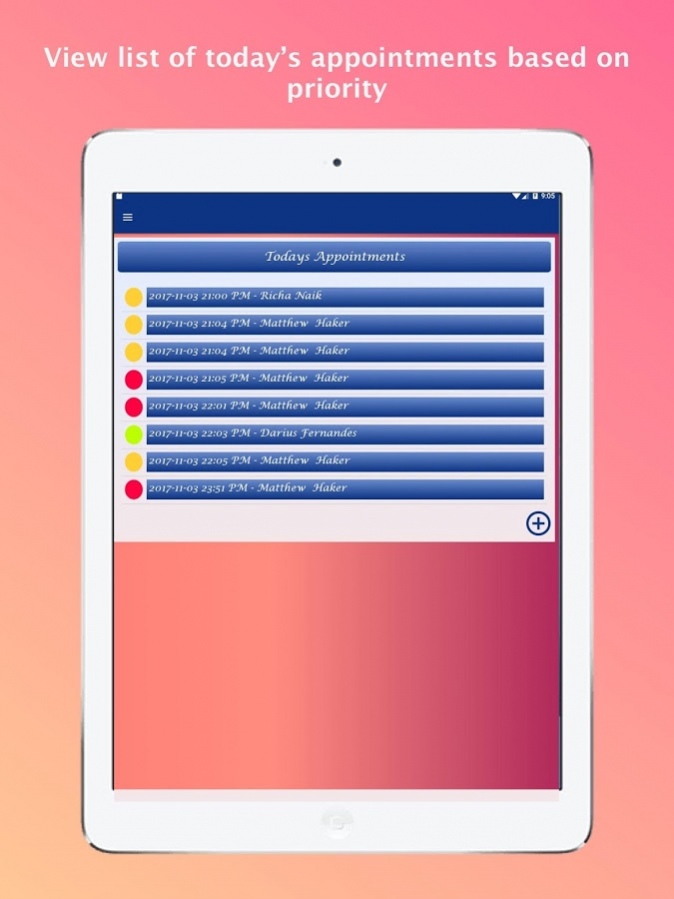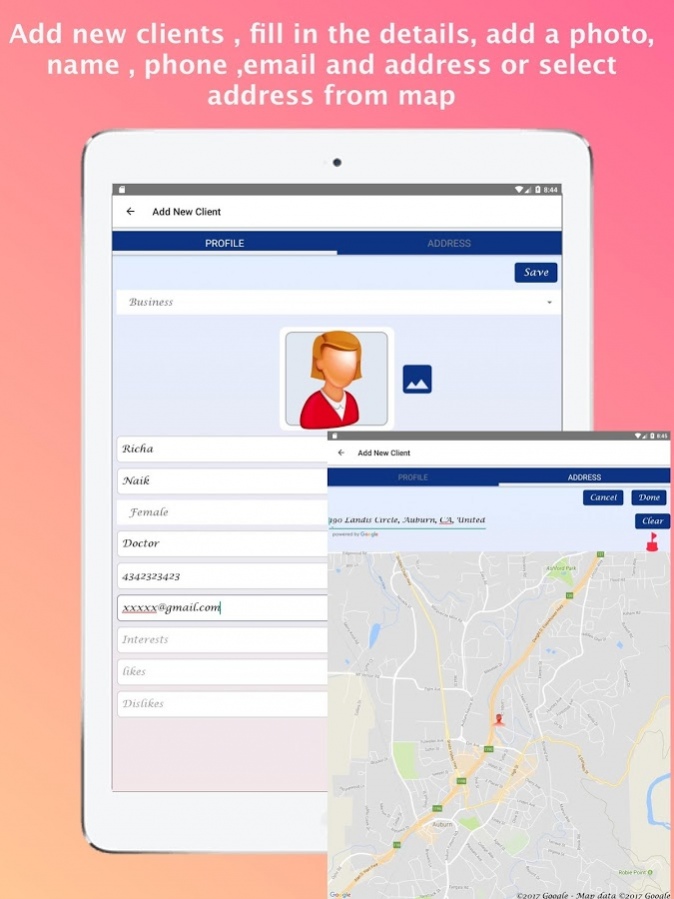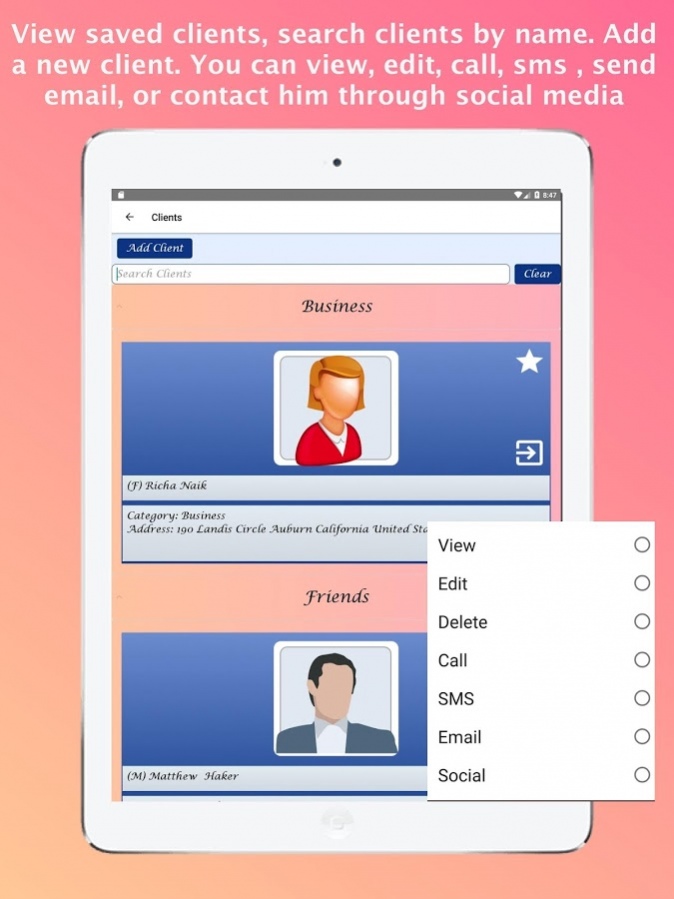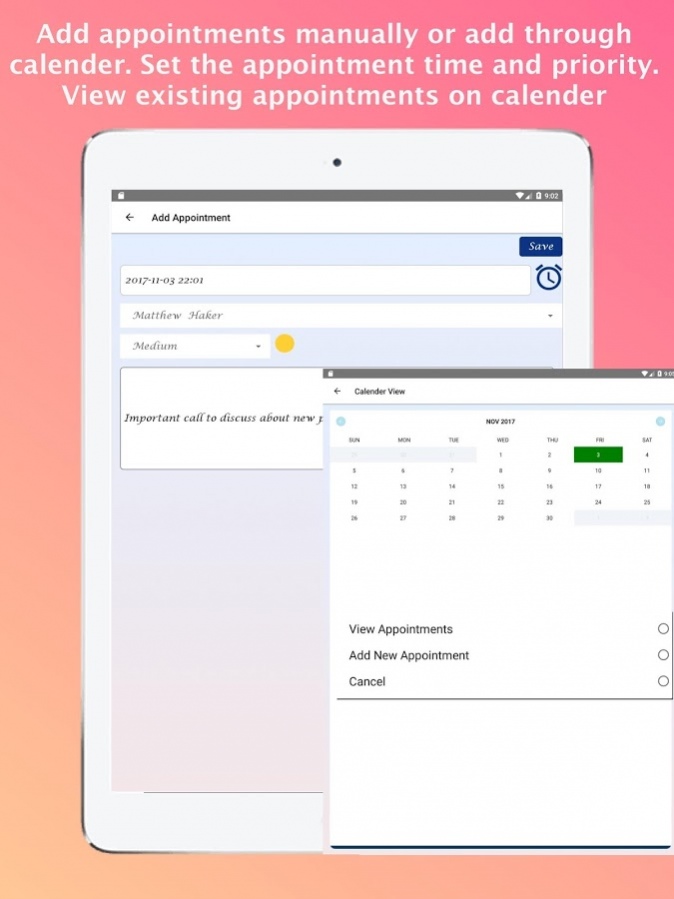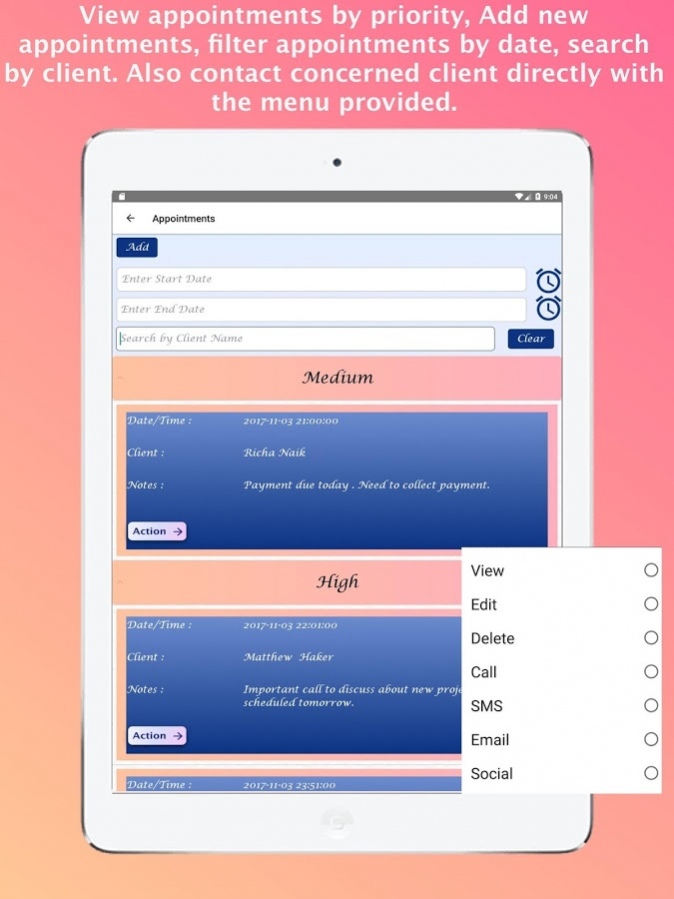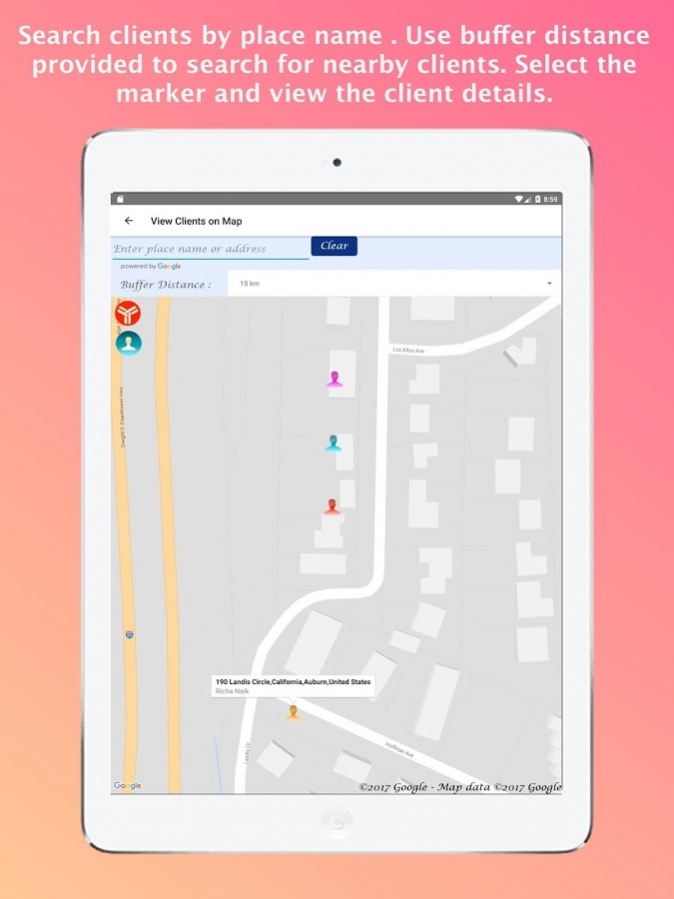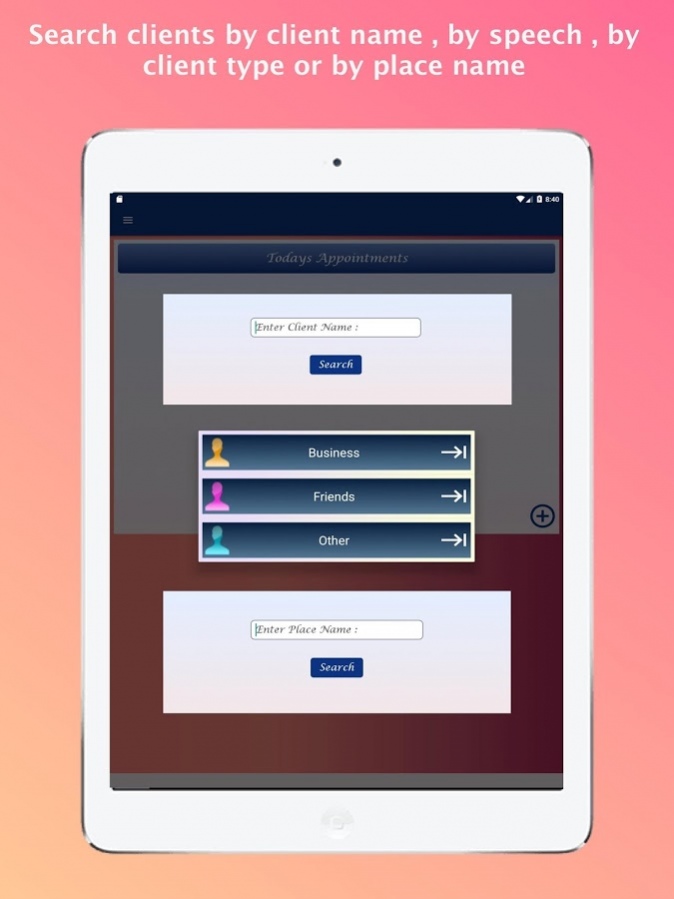Appointment Manager 6.4
Free Version
Publisher Description
Welcome to Appointment Manager . A app designed to manage your clients & appointments easily . Now schedule customer appointments with ease using the list screen or calender management screen.
This appointment app can be used by businessmen, doctors , lawyers to manage their clients and also by other people to interact with their friends.
Directly call , send sms or email with the click of a button.
Add , View , Edit records with ease from the appointment scheduler calender screen.
Make important client notes and set priority for each appointment.
Get notification reminders and control the notifications using the settings screen.
View clients on the map using our buffer distance functionality, get directions to their location from your location.
Manage everything with ease now , basic requirements like Call, sending email and sharing with social media can be done with the click of a button.
Your clients can be categorized into 3 categories "Business , Friends and Other".
Add photo (not mandatory) to each client, store other details including address. Address can be stored either manually or using Map.
Each category has a unique color marker on the map.
* Now set font style and font size for the app using the settings menu.
* Now add records directly from your Phone Contacts
* Automatic handling of accidental deletion of data.
* Syncing of records between multiple devices with ease
* Ability to use more than one account on a device
Note: Requires internet to load map and show map markers accurately and also to save data on the server.
Any doubts on app functionality drop a email to us at admin@appmediatech.com
About Appointment Manager
Appointment Manager is a free app for Android published in the PIMS & Calendars list of apps, part of Business.
The company that develops Appointment Manager is App Media Tek. The latest version released by its developer is 6.4.
To install Appointment Manager on your Android device, just click the green Continue To App button above to start the installation process. The app is listed on our website since 2021-01-23 and was downloaded 276 times. We have already checked if the download link is safe, however for your own protection we recommend that you scan the downloaded app with your antivirus. Your antivirus may detect the Appointment Manager as malware as malware if the download link to com.maruapp.appointmentmanager is broken.
How to install Appointment Manager on your Android device:
- Click on the Continue To App button on our website. This will redirect you to Google Play.
- Once the Appointment Manager is shown in the Google Play listing of your Android device, you can start its download and installation. Tap on the Install button located below the search bar and to the right of the app icon.
- A pop-up window with the permissions required by Appointment Manager will be shown. Click on Accept to continue the process.
- Appointment Manager will be downloaded onto your device, displaying a progress. Once the download completes, the installation will start and you'll get a notification after the installation is finished.